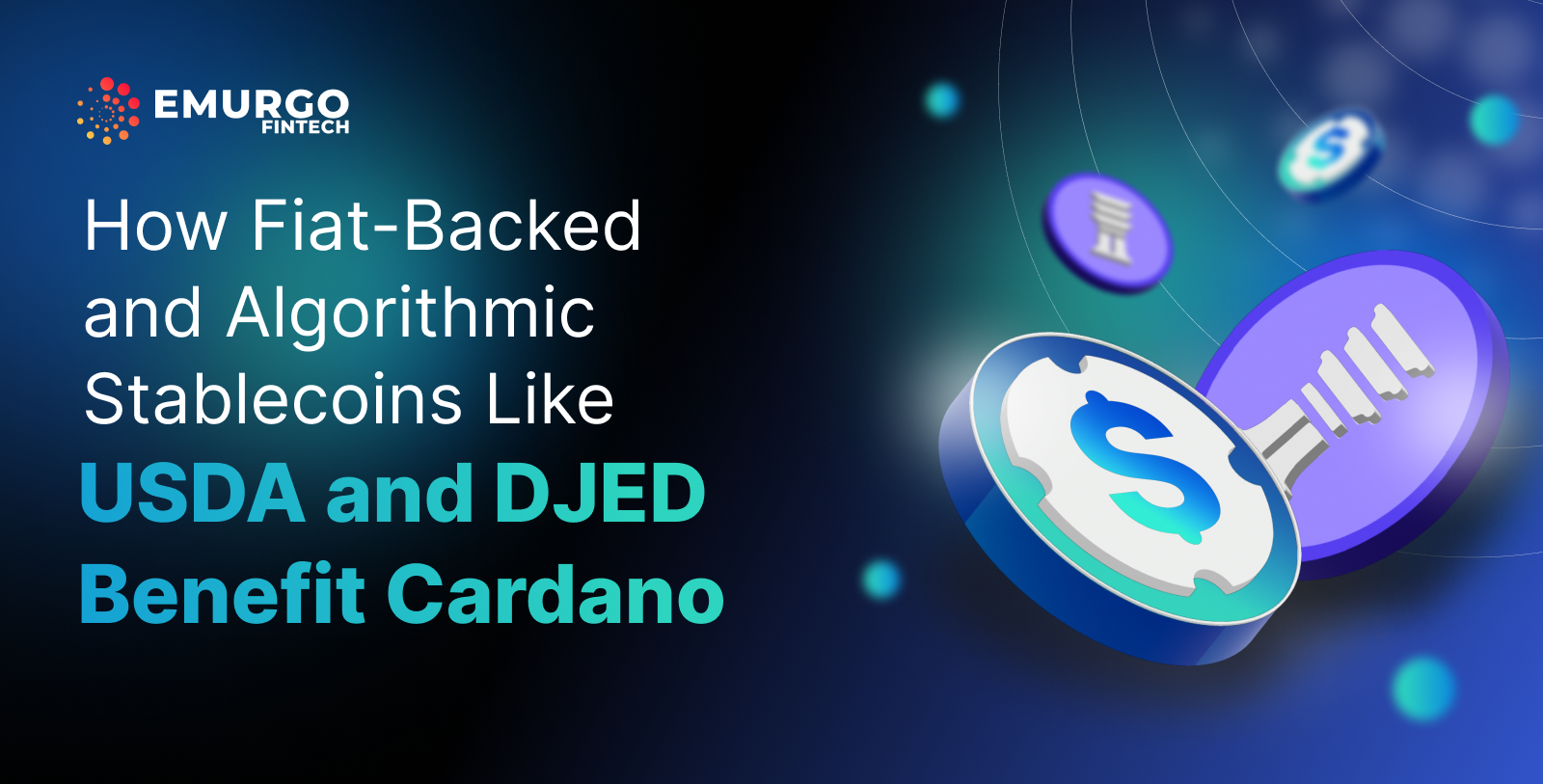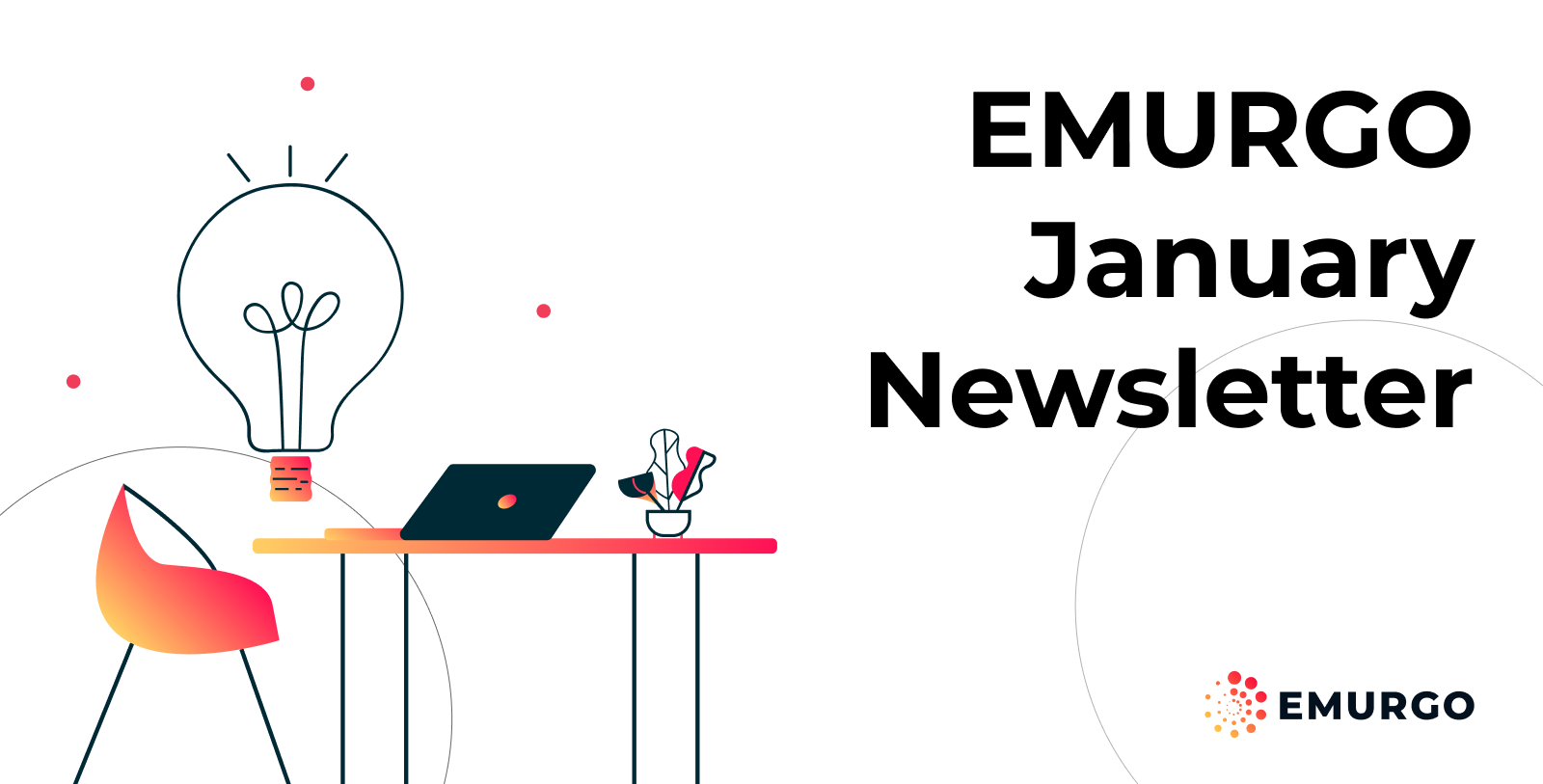A Few Reminders About Project Catalyst Voting Registration
- This guide applies to Yoroi Wallet Google Chrome Extension desktop users only.
- If you previously registered to vote for Project Catalyst, please use your existing QR code. You do not need to register to vote again.
Cardano blockchain’s Project Catalyst – a community fund dedicated to investing and supporting developers looking to build on top of Cardano through the votes of ADA holders – will conclude registration to vote for Fund9 on August 4, 2022 at 11:00 UTC.
Actual voting will commence on August 11, 2022, 11:00 UTC, and conclude on August 25, 2022, 11:00 UTC.
Via Project Catalyst, exciting proposals to build on Cardano including NFT projects, DeFi projects, and more, will be voted on by the Cardano community to receive funding.
In this step-by-step guide, previously unregistered Yoroi Wallet Google Chrome Extension desktop users can learn how to register to vote for Project Catalyst Fund9.
TLDR
- Yoroi Wallet Google Chrome extension users will be able to register and vote for Catalyst Fund9. Alternatively, Yoroi Wallet mobile users are also eligible but will have slightly different instructions.
- Previously registered voters can use their existing QR codes. You do not need to register again.
- Available for Ledger and Trezor hardware wallets.
- Make sure to backup your PIN and Catalyst registration code (which will be shown as a QR code and in plain text).
- Wallets eligible for registration need to hold a minimum balance of 500 ADA.
- Please make sure every wallet you register has an active delegation account since voting rewards will be paid to stake delegation accounts.
Whether you are an advanced user or not, the most important thing that you need to keep in mind during the registration process is that you must backup both your Catalyst QR code and your PIN code.
Without these, you will not be able to register and vote.
You have TWO options with regards to QR code backup:
- 1️⃣ Via taking a screenshot (it is allowed in this step)
- 2️⃣ Or using “secret code” text copy to reconstruct QR code on a third party website (Note: many QR generating webs are not legitimate & will not compile proper QR code for voting. One we found to work is this: https://www.qrcode-monkey.com/#text)
How to Register to Vote for Project Catalyst Fund9 on Yoroi Wallet Google Chrome Extension
1. On the top menu, select the “Voting” tab:
2. On the next window, choose Android or iOS for the mobile Project Catalyst voting app:
3. Install the Catalyst Voting App to your mobile:
4. Once you have downloaded the Catalyst Voting mobile app, go back to Yoroi and click on “REGISTER.”
5. A pin number will be regenerated. Store it safely, and once you have recorded it, confirm and go to the next window. After, there is no way of retrieving the number:
6. Go to the next window and input your wallet’s spending password. It will charge you the base transaction fee. Just leave the amount box empty.
7. The next window will generate a QR code that you need to store. **Once you leave the window, there is no way of recovering it:
8. Go back to the Catalyst Voting mobile app and scan the QR code:
9. Once scanned, the mobile app will ask for your PIN number:
10. All done, you are now eligible to vote on Fund 9!
Now, there are some requirements to vote. After registering, your wallet address will be part of a network snapshot that will happen on August 4th. You must have had at least 500 ADA on your wallet on the day of the snapshot. To be safe, leave the funds in your wallet for 24 hours prior to and after the snapshot.
Every time you register, a new PIN number and QR code are generated. If you keep them safe, then you can use the same two for the next Catalyst Fund. If you lose them, then you’ll need to register once again and pay the network fee every time you register.
Follow Yoroi Wallet to Receive the Latest Updates
Follow Yoroi Wallet on Twitter to receive the latest news and updates.
Please remember to only download Yoroi Wallet using official links provided on Yoroi Wallet’s official website here.
About Yoroi Wallet
- Yoroi Twitter: @YoroiWallet
- Official Website: yoroi-wallet.com
About EMURGO
- Official Homepage: dev.emurgo.io
- Twitter (Global): @EMURGO_io
- YouTube: EMURGO channel
- Discord: EMURGO Community
- Facebook: @EMURGO.io
- Instagram: @EMURGO_io
- LinkedIn: @EMURGO_io