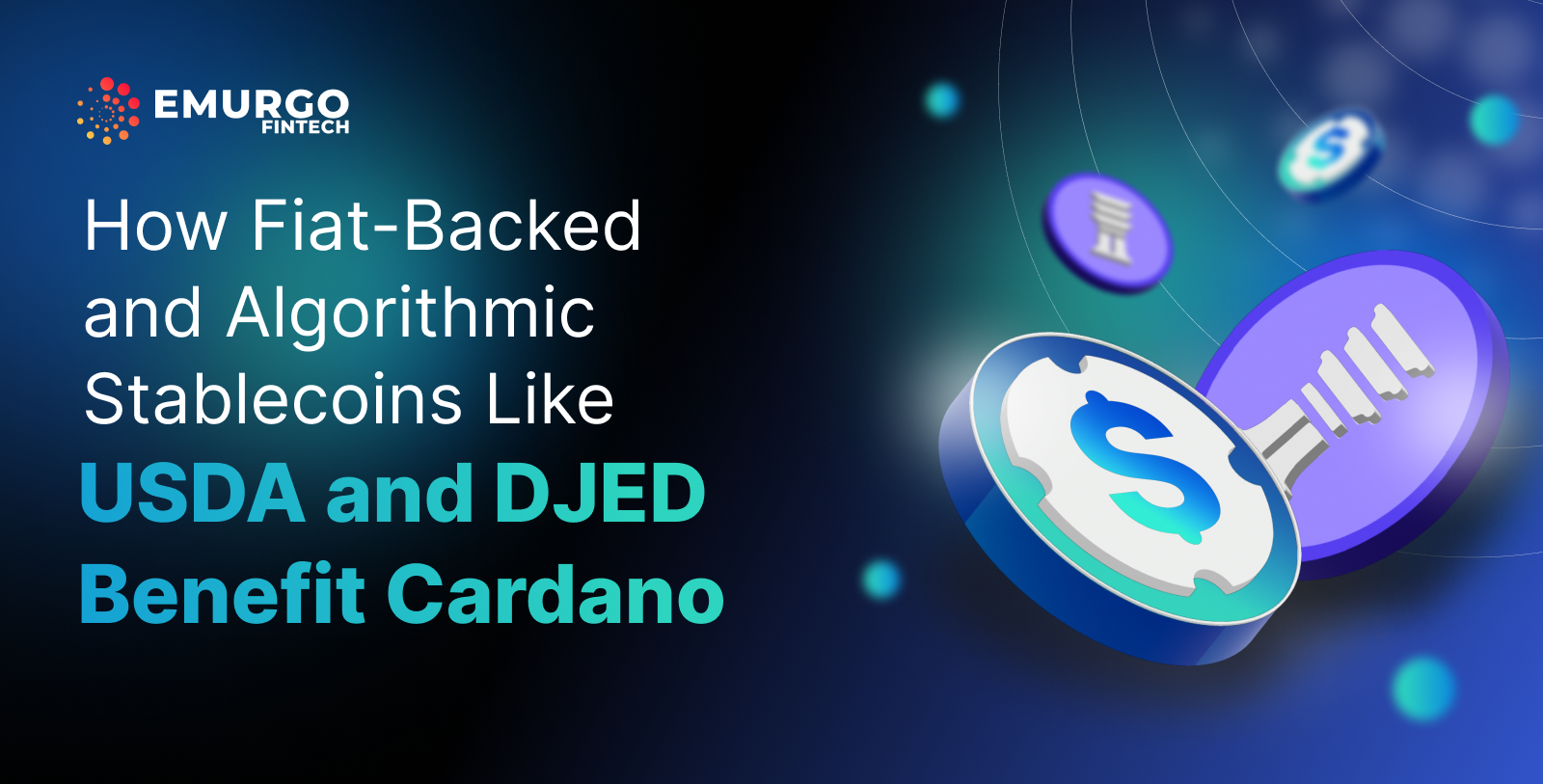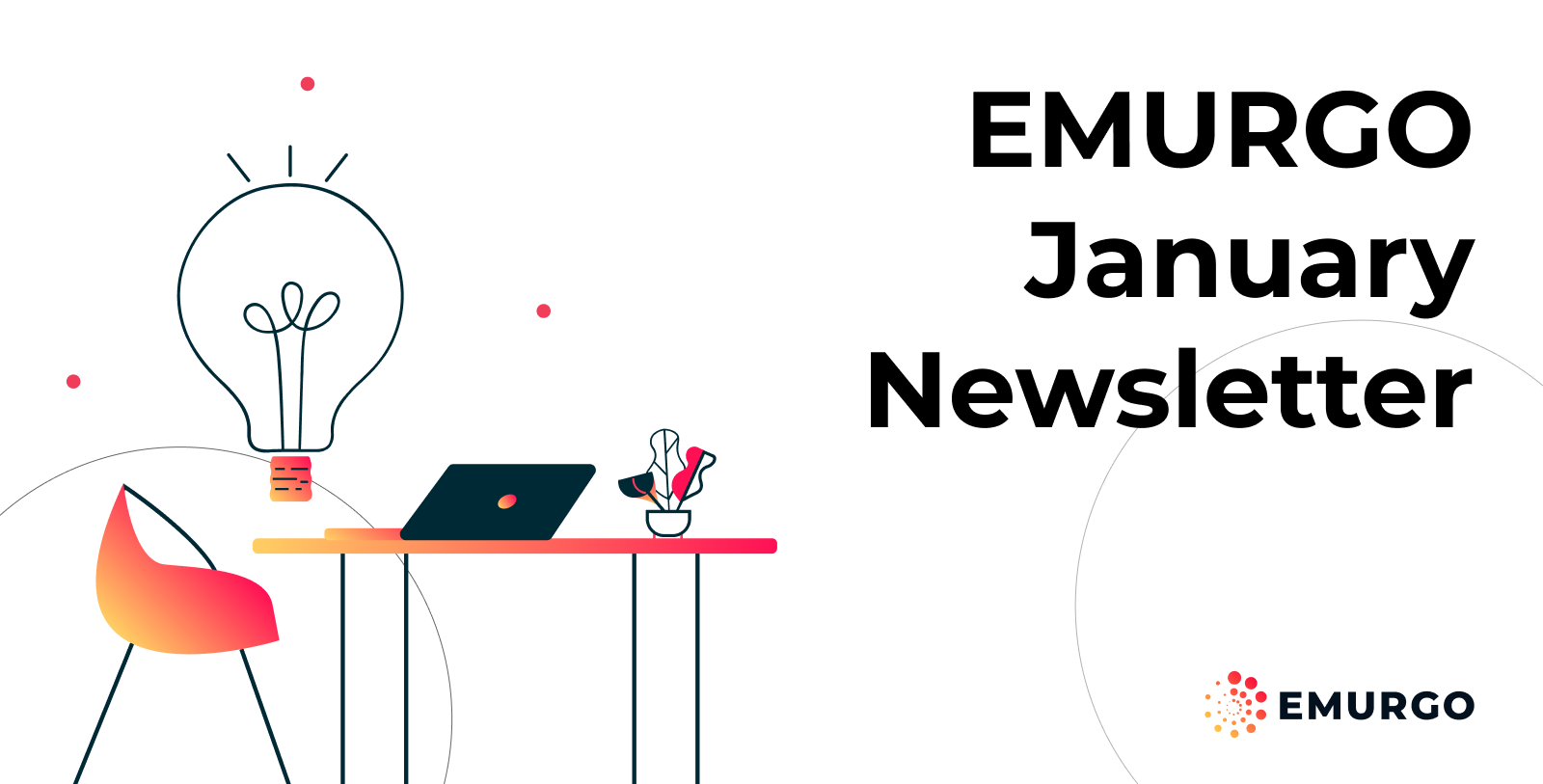Background
Beginning February 28, 2023, Yoroi Wallet will be sunsetting our support for the ERG token, Ergo Platform’s official cryptocurrency.
For our ERG holders, we recommend beginning the process of migrating your ERG to another compatible wallet, such as Nautilus Wallet, as soon as possible to ensure a smooth transition.
For ADA holders, the upcoming sunsetting of support for the ERG token will not impact your experience and no action is required.
We understand that this upcoming change will impact a small amount – albeit a very important part – of the Yoroi Wallet user family that holds ERG in Yoroi.
However, after careful consideration, the sunset will benefit the Cardano community in the long run as it will allow us to continue focusing on the technical architecture improvements needed to position Yoroi for long-term growth and stability.
Some of the improvement areas we’ve been focused on have been discussed in detail in our most recent blog here.
To help ERG holders with the transfer process, we’ve compiled answers to some common questions.
Check out our Q&A below.
Thank you for your understanding and patience.
Q&A
What do you recommend I do and by when?
We recommend that you transfer your ERG from Yoroi to another Ergo-compatible wallet well ahead of February 28, 2023. Moving your ERG tokens to another wallet before February 28 will ensure that you still have access to your ERG if you have a problem in the migration process or do not have your recovery phrase.
Is there a deadline to migrate my wallet?
No. ERG holders using Yoroi will need to migrate their wallets to manage their ERG moving forward, but you can easily migrate your wallet to another compatible wallet at any time before or after Yoroi ends Ergo support provided you have your recovery phrase. That said, we recommend migrating before the removal of the support date as a safety net if you do not have your recovery phrase or you are unable to restore your wallet after you lose access to ERG’s integration within Yoroi. For instructions on how to restore your Yoroi wallet using your recovery phrase, please see here.
What happens if I do nothing?
Your funds will continue to remain safe; however, you will no longer be able to access your ERG through the Yoroi Wallet interface. You would be required to restore your seed into another wallet that supports ERG to access your ERG moving forward (recovery phrase required).
Do you have a recommendation for a new wallet to manage my ERG?
You can find a list of supported wallets on Ergo’s website here. The process for any ERGO wallet should be very similar, but for reference, we recommend Nautilus Wallet.
Am I required to migrate my Ergo wallet(s) from Yoroi to another wallet?
To manage your ERG, you will either need to migrate your current wallet to another wallet (recovery phrase required), or create a new Ergo wallet and send all of your ERG from Yoroi to the new Ergo wallet.
Note: To use the second option of sending all of your ERG to your new wallet, you will need to send your ERG before Yoroi Wallet ends support.
How can I migrate my Ergo wallet(s) from Yoroi to another wallet?
First, you will need to have your mnemonic phrase on hand, which will either be a series of 15 or 24 words.
Next, you will need to choose an Ergo-supported wallet to which you would like to migrate. You can find a list of supported wallets on Ergo’s website here. The process for any Ergo wallet should be very similar, but for reference, we recommend Nautilus Wallet.
Next, you will need to install your wallet of choice. Once installed, you will then click “RESTORE WALLET,” and then follow the directions provided through the wallet UI, using your recovery phrase (provided by Yoroi Wallet when you first set up your Ergo wallet) to restore your ERG into your new wallet provider.
What if I no longer have my Yoroi Wallet Mnemonic phrase?
If you no longer have your mnemonic phrase, moving your ERG before the deadline is absolutely paramount. Failure to do so will result in you losing your ERG permanently. Create a new Ergo wallet using your wallet of choice (see supported wallets here), and create a transaction in Yoroi, sending all of your ERG to one of your newly created Ergo public addresses. Remember to always save your mnemonic phrase in a safe location, and never share it with anyone.
The wallet I want to use is asking me for a “Recovery phrase.” Is that the same thing as my Mnemonic phrase?
Yes, “recovery phrase” and “mnemonic Phrase” are two ways to describe the same thing. Other interchangeable terms are “seed phrase” and “recovery passphrase.”
Can I retain my Ergo wallet addresses?
Absolutely. Users can retain their current addresses by simply migrating to a compatible wallet.
I’m currently mining on Ergo. How does this affect me?
It does not affect users’ ability to receive mining rewards; however, users must migrate their wallets to another wallet to access and manage their ERG after February 28, 2023.
What if I no longer know my spending password?
If you no longer have your spending password, you can still restore your wallet using your mnemonic/recovery phrase. We recommend you do this as soon as possible in a supported wallet.
What if I need help restoring my Yoroi Wallet first?
Please use this how-to guide with step-by-step instructions on how to restore your Yoroi wallet using the recovery phrase.
I need additional assistance, where do I go?
We are happy to provide support through our website at https://yoroi-wallet.com where you can open a Zendesk support ticket; however, for specific wallet support, we recommend checking your new wallet’s knowledge base first.
Someone from EMURGO/Yoroi has offered to help me migrate my ERG.
This would be a scam. We will NEVER ask you for your recovery phrase, or send you to a website to connect your wallet for migration. We do not utilize DMs for technical support. Anyone offering to help you is almost certainly a scammer. If you need support, contact us through our website, or refer directly to your wallet provider of choice through their official website. Never provide anyone on social media, online chats, Discord, Reddit, or any other 3rd party platform for support with your recovery phrase.
About Yoroi
Developed by EMURGO – the official commercial arm and a founding entity of Cardano blockchain – Yoroi is an open-source crypto wallet and the first light wallet supporting Cardano ADA. Yoroi provides users with transparency, increased security, and decentralized collaborative innovation.
Since launching in 2018, Yoroi has followed software industry best practices, including a comprehensive security audit, and is carefully engineered to be scalable and robust to accommodate Cardano’s growing community.
Yoroi offers both mobile and desktop browser versions for users to store, send, and receive their ADA cryptocurrency in addition to simple staking to secure Cardano’s network and receive rewards.
Download Yoroi Wallet
- Mobile iOS: iOS App
- Mobile Android: Android App
- Desktop Google Chrome: Google Chrome Extension
- Desktop Mozilla Firefox: Mozilla Firefox Extension
- Desktop Microsoft Edge: Microsoft Edge Extension
Official Channels
- Yoroi Twitter: @YoroiWallet
- Yoroi Homepage: https://yoroi-wallet.com/
- Yoroi Support: https://yoroi-wallet.com/#/support