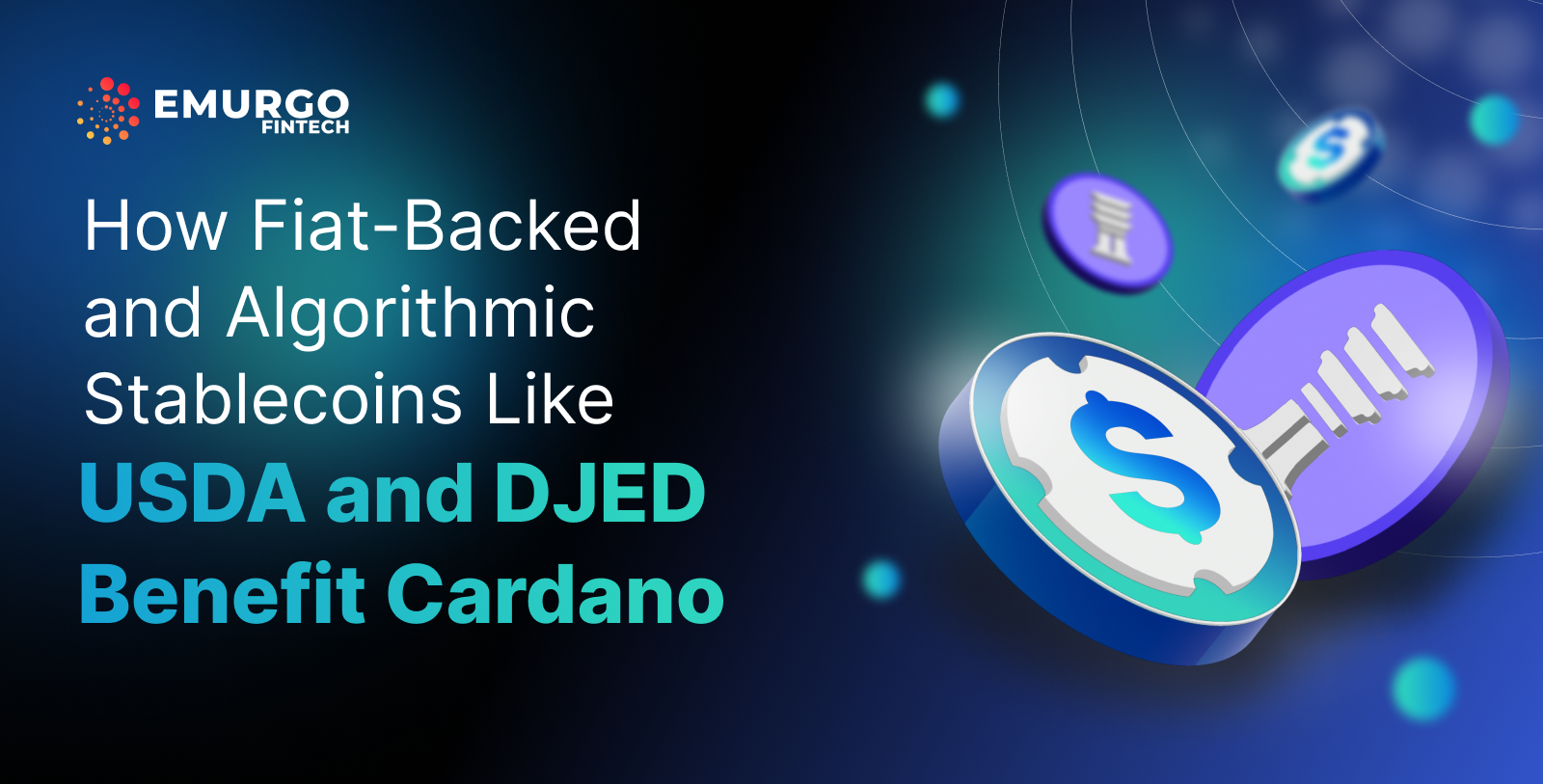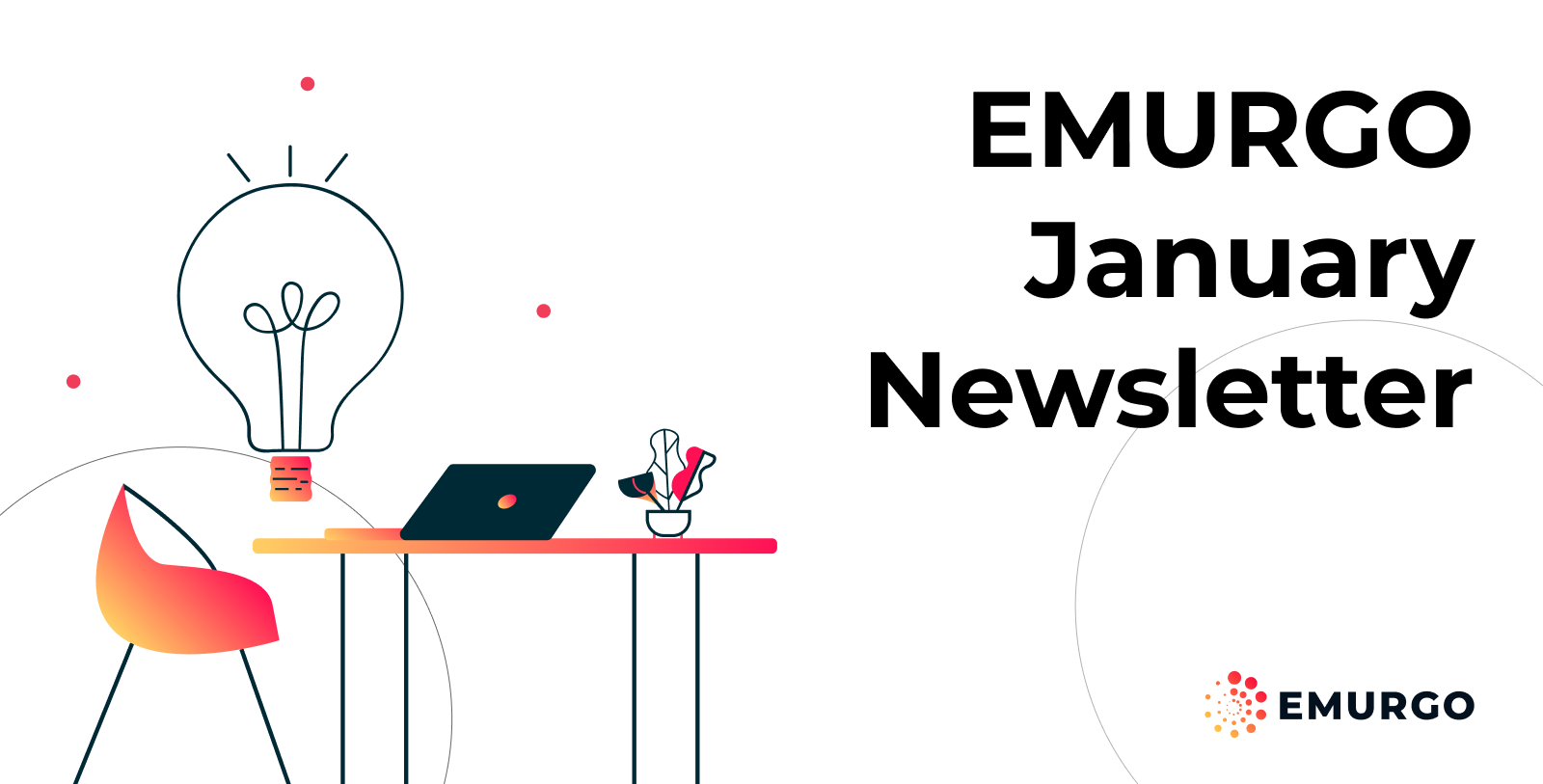Welcome to the world of Cardano NFTs!
Developed by EMURGO – the official commercial arm of Cardano, Fibo is a new Cardano NFT marketplace empowering creators and collectors for a positive social impact.
Leveraging Cardano’s eco-friendly blockchain, Fibo offers everyone a way to mint, buy, and sell NFTs through a few clicks and with reasonable transaction fees. Soon, minting, buying, and selling functions will be available to all.
For now, Fibo supports Google Chrome browser desktop compatibility only, and mobile support will be added later.
This guide will instruct you on how to mint NFTs on Fibo and set up Yoroi Wallet for desktop to be ready once all functions are readily available.
What you need to do before minting Cardano NFTs on Fibo
Click here to visit Fibo and start exploring Cardano NFTs!
To start minting NFTs on Fibo, you will need to set up a couple of things beforehand.
- Yoroi Wallet Google Chrome Extension for desktop downloaded and set up
- Some Cardano ADA in your Yoroi Wallet
The steps below will walk you through how to do these things.
Step 1
Download and set up your Yoroi Wallet Google Chrome extension for desktop by clicking the link button below.
Click here to download Yoroi Wallet Google Chrome extension for desktop.
Then,
Click here to read how to set up your Yoroi Wallet Google Chrome extension for desktop.
or
Step 2
Send Cardano ADA cryptocurrency to your Yoroi Wallet account once you have some. If you don’t already have Cardano ADA, you may purchase directly from your local exchange or receive from another willing party, directly peer-to-peer.
Step 3
You can now connect your Yoroi Wallet Google Chrome extension for desktop to Fibo by clicking the “Connect” button on the upper right hand corner on Fibo’s official site.
Click to watch how to connect Yoroi Wallet to Fibo.
How to start minting Cardano NFTs on Fibo
Click here to watch the step-by-step video guide.
Step 1
- After connecting Yoroi Wallet to Fibo, click “Create” on Fibo’s homepage on the upper right.
- You can opt to create an NFT collection or a single NFT drop.
- An NFT collection means that you can select a locking period to ensure that no more NFTs can be created in the collection after the locking period has ended.
Step 2
- You can upload a JPG, PNG, or SVG image file up to 50MB.
- Once uploaded, you will be shown a preview of how it will appear on Fibo.
- Then, click “Continue”.
- Fibo will automatically review and verify the image to ensure it adheres to its Terms of Service.
Step 3
- Next, provide a name, details in the description box, a link to your brand, and an asking price (in ADA) for your NFT.
- Then, click “Continue”.
- Fibo will validate your input details.
Step 4
- Once validated, your Yoroi Wallet will automatically pop up with all the final fee details. Review the fee details, input your spending password, and then click “Confirm.”
- Congratulations, if your NFT has been approved, it is now a Cardano NFT available for display to be purchased on Fibo!
Join our Fibo Discord!
Click here to join the Fibo NFT community now!
Developed by EMURGO, the official commercial arm and a founding entity of the Cardano blockchain, Fibo is a new Cardano NFT marketplace empowering creators and collectors for a positive #socialimpact.
Fibo is designed to make it super easy for artists and musicians to mint NFTs through the click of a button and reach a global community.
To ask questions and join the Fibo NFT community of artists and collectors, please join our Discord using the link below.
About Fibo
- Fibo Homepage: https://fibo.art
- Fibo Twitter: @fiboNFT
- Fibo Discord: Fibo Community